Preventing Computer Vision Syndrome: Tips for Eye Health in the Digital Age
In today's digital landscape, where screens dominate our daily lives, it's no surprise that eye health has become a growing concern. The constant exposure to digital devices, from smartphones and tablets to computers and TVs, can lead to a condition known as Computer Vision Syndrome (CVS).
The Impact of Digital Devices on Eye Health
In the digital age, we spend an unprecedented amount of time staring at screens. Whether it's for work, entertainment, or communication, our eyes are constantly focused on the constantly changing images and text displayed on these devices. This sustained near-focus can cause a range of problems, including:
• Reduced Blink Rate: When we use digital devices, we tend to blink less frequently, leading to dry eyes and eye strain.
• Glare and Brightness: The bright, backlit screens of digital devices can cause glare and discomfort, especially in low-light environments.
• Poor Posture: Hunching over a laptop or phone can lead to neck, shoulder, and back pain, further exacerbating the issues caused by CVS.
• Disrupted Sleep Patterns: The blue light emitted by digital screens can suppress the production of melatonin, the hormone that regulates our sleep-wake cycle, leading to insomnia and fatigue.
What is Computer Vision Syndrome (CVS)?
Computer Vision Syndrome, or CVS, is a collection of eye and vision-related problems that result from prolonged use of digital devices. This condition can manifest in a variety of symptoms, including:
• Eye strain
• Dry eyes
• Blurred vision
• Headaches
• Neck and shoulder pain
These issues arise due to the way our eyes interact with digital screens, which can strain the visual system and lead to discomfort.
Tips for Preventing CVS
Fortunately, there are several steps you can take to mitigate the effects of Computer Vision Syndrome and protect your eye health:
1. Practice the 20-20-20 Rule: Every 20 minutes, take a 20-second break and look at something 20 feet away. This helps your eyes relax and refocus.
2. Adjust Screen Brightness and Contrast: Reduce the brightness and contrast of your digital devices to a comfortable level, minimizing glare and eye strain.
3. Optimize Lighting: Ensure that the room you're using your digital devices in is well-lit, but avoid harsh overhead lighting that can create glare on the screen.
4. Maintain Proper Posture: Sit up straight, with your shoulders back and your eyes level with the top third of the screen.
5. Blink More Frequently: Make a conscious effort to blink more often to prevent your eyes from drying out.
6. Take Regular Breaks: Step away from your digital devices for short breaks throughout the day to give your eyes a much-needed rest.
Exploring Neurolens and How It Works
One innovative solution to prevent and alleviate the symptoms of CVS is Neurolens. Neurolens is a revolutionary technology that addresses the root cause of CVS by correcting binocular vision issues.
Binocular vision is the ability of your eyes to work together as a team, providing a single, seamless image. When this coordination is disrupted, it can lead to the symptoms associated with CVS, such as eye strain, headaches, and neck pain. Neurolens uses advanced diagnostic technology to measure the precise misalignment of your eyes. It then prescribes a customized lens that gently realigns your eyes, reducing the strain on your visual system and alleviating the symptoms of CVS.
The Benefits of Neurolens for Preventing CVS
By addressing the underlying binocular vision issues that contribute to CVS, Neurolens offers several key benefits:
• Reduced Eye Strain: The custom-designed Neurolens lenses help your eyes work together more efficiently, reducing the strain and fatigue associated with digital device use.
• Improved Comfort: Neurolens can alleviate the headaches, neck pain, and other discomforts that often accompany CVS.
• Enhanced Productivity: By minimizing the symptoms of CVS, Neurolens can help you stay focused and productive throughout the day, without the distractions of eye strain and discomfort.
• Long-Term Eye Health: By addressing the root cause of CVS, Neurolens can help prevent the development of more serious eye health issues in the future.
Optimizing Your Eye Health and Digital Experience with 20/20 EyeVenue
In the digital age, protecting your eye health has never been more important. By understanding the causes of CVS and implementing these strategies, you can take proactive steps to prevent and alleviate the symptoms of this modern-day eye health challenge.
Visit 20/20 EyeVenue to learn more about Neurolens and how it can help prevent and alleviate the symptoms of computer vision syndrome. Contact our office in Westminster or Strasburg, Colorado, by calling (720) 740-0400 to schedule your appointment today and take the first step towards protecting your eyes in the digital age.